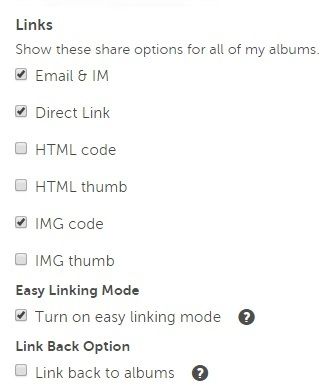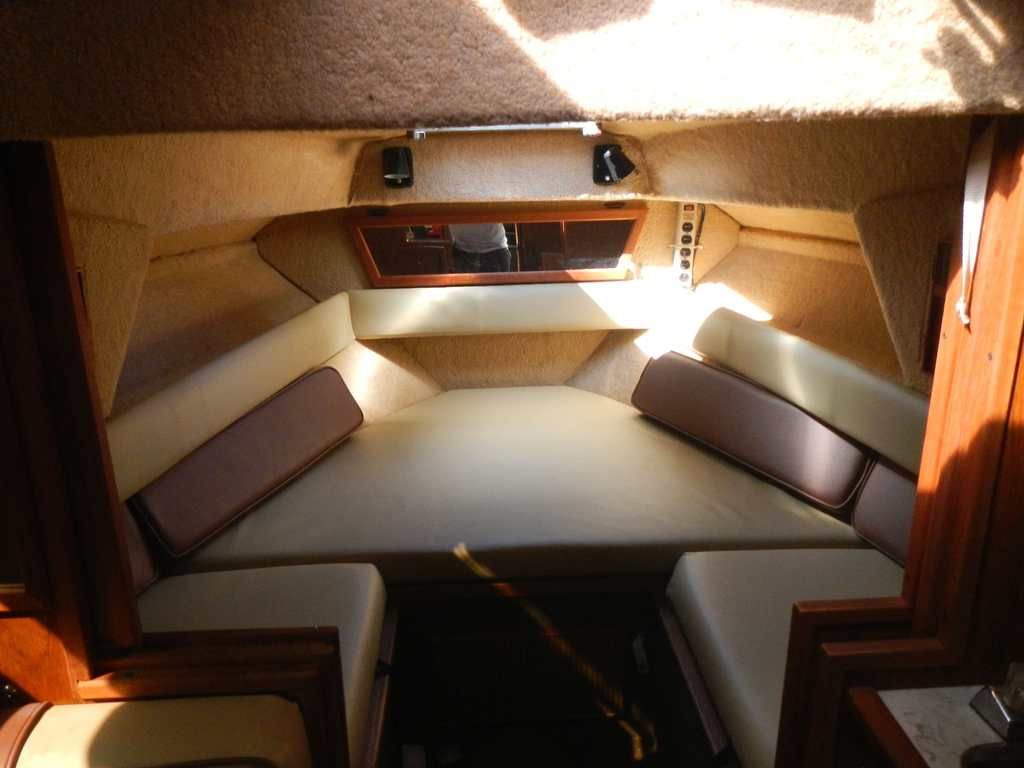Woodonglass
Supreme Mariner
- Joined
- Dec 29, 2009
- Messages
- 25,932
Before you start laying out hard earned dollars for the Power Plus wheel, here's what I learned about it. I did a LOT of research on it a few years ago when I was doing my search on machines. It's basically just a larger, heavier wheel that will give the machine a bit more punch and since it's a bit larger will slow the machine down a bit but Not significantly. You also must buy the Posi Pin adapter and the Toothed Belt. IMHO the cost/benefit ratio is just not there.
Your machine uses a standard 1.5 amp sewing machine motor. Just like most Home Singer sewing machines. The benefit comes from the metal gears and the walking foot. If you want to really have the slow control you'll need a REAL industrial machine with either the Mechanical Speed Reducer or the Servo Motor.
If you use Photobucket for your pics, there's an IMG Code that's already provided so you just have to click on it and it will automatically copy the code to the clipboard so you can return to iBoats and paste it to your post. Makes it Real Easy cuz it puts the IMG tags in for you. No additional typing required.
Your machine uses a standard 1.5 amp sewing machine motor. Just like most Home Singer sewing machines. The benefit comes from the metal gears and the walking foot. If you want to really have the slow control you'll need a REAL industrial machine with either the Mechanical Speed Reducer or the Servo Motor.
If you use Photobucket for your pics, there's an IMG Code that's already provided so you just have to click on it and it will automatically copy the code to the clipboard so you can return to iBoats and paste it to your post. Makes it Real Easy cuz it puts the IMG tags in for you. No additional typing required.
Last edited: