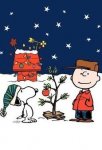- Joined
- Jul 7, 2010
- Messages
- 15,096
Stumpalump - Definitely not an overall Apple or site issue. I've been playing with the Mac stuff in a testing area we have behind the scenes, and the development team does testing across platforms too. Not that everything has been caught, but the basics are working pretty well right now.
No doubt the forum "upgrade" has punched the forum community in the gut, but it's anything else but a complete loss. And between the objectives for the for profit side of iBoats and continued existence of an otherwise free-to-use forum, the changes instituted were necessary. Regardless, what has always and will always make this forum a nice place to virtually hang out are the real people - fellow boaters - behind the screen names. Guys and gals who I've gotten to know over the years are worth a little extra posting time and working with the developers to shake the sand out of our digital shorts.
Surely it's not working properly (and honestly, we do apologize for that), but to say the forum isn't basically working is not correct.
No doubt the forum "upgrade" has punched the forum community in the gut, but it's anything else but a complete loss. And between the objectives for the for profit side of iBoats and continued existence of an otherwise free-to-use forum, the changes instituted were necessary. Regardless, what has always and will always make this forum a nice place to virtually hang out are the real people - fellow boaters - behind the screen names. Guys and gals who I've gotten to know over the years are worth a little extra posting time and working with the developers to shake the sand out of our digital shorts.
Surely it's not working properly (and honestly, we do apologize for that), but to say the forum isn't basically working is not correct.