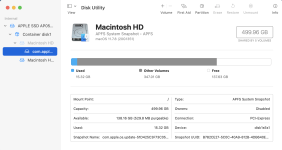- Joined
- Jul 18, 2011
- Messages
- 18,862
My MacBook laptop of 6 years decided to go into a reboot loop all of a sudden today. I tried a bunch of things, but the situation only got worse.
I first was able to boot into safe mode and it would stay running for about a minute then crash . . . blank (black) screen no error message . . . basically shut itself off.
I tried to boot it in recovery mode . . . similar results . . . after about 1 minute it goes blank. Not sure what other boot options there are?
Now it gets into the power up screen for about 10 seconds and then just dies.
Plenty of battery . . . seems like a software or hardware issue . . . just not sure which.
The nearest Genius Bar is about 1 hour away. Not sure if it is worth getting a 6 year old laptop fixed, but sure would like to get a fresh back-up of my data. My last 'time machine' back-up was about 2 weeks ago.
Any Mac gurus out there . . . I'm open to ideas.
I first was able to boot into safe mode and it would stay running for about a minute then crash . . . blank (black) screen no error message . . . basically shut itself off.
I tried to boot it in recovery mode . . . similar results . . . after about 1 minute it goes blank. Not sure what other boot options there are?
Now it gets into the power up screen for about 10 seconds and then just dies.
Plenty of battery . . . seems like a software or hardware issue . . . just not sure which.
The nearest Genius Bar is about 1 hour away. Not sure if it is worth getting a 6 year old laptop fixed, but sure would like to get a fresh back-up of my data. My last 'time machine' back-up was about 2 weeks ago.
Any Mac gurus out there . . . I'm open to ideas.