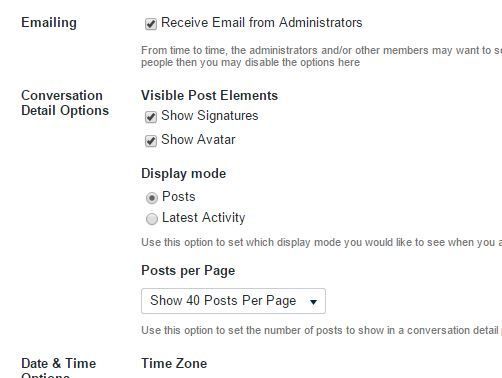- Joined
- Jul 7, 2010
- Messages
- 15,086
UPDATED JANUARY 2018
NOTE - New members must have more than 3 posts before photos can be attached to posts or adding signatures
Some members have had some trouble finding the SIG editor, so this is a brief tutorial to help out.
A couple of signature HELPs when you're on the forum:
To edit your signature, first go to the user settings in the dropdown up by your screen name, and when the drop down appears, click on "EDIT PROFILE."
On the next screen, look for the menu on the left side of the page and click on "ACCOUNT:"
Scroll down the page, and you'll find a selection to show your signature and a link to EDIT your signature:
That will bring up a dialogue that looks just like the advanced editor when you're typing a post:
Photos work just like they do in the PHOTO TUTORIAL. You can link the text in your signature just like in a standard post, just please follow FORUM RULES.
Enjoy!
NOTE - New members must have more than 3 posts before photos can be attached to posts or adding signatures
Some members have had some trouble finding the SIG editor, so this is a brief tutorial to help out.
A couple of signature HELPs when you're on the forum:
- It's nice to know what kind of boat and drive we're talking about. If you can put it in your signature, that saves guessing sometimes.
- It's also helpful to know where you are geographically when you post. Regions matter for many things, including seasons ... so it helps to know roughly what part of the world you're in.
To edit your signature, first go to the user settings in the dropdown up by your screen name, and when the drop down appears, click on "EDIT PROFILE."
On the next screen, look for the menu on the left side of the page and click on "ACCOUNT:"
Scroll down the page, and you'll find a selection to show your signature and a link to EDIT your signature:
That will bring up a dialogue that looks just like the advanced editor when you're typing a post:
Photos work just like they do in the PHOTO TUTORIAL. You can link the text in your signature just like in a standard post, just please follow FORUM RULES.
Enjoy!
Last edited: