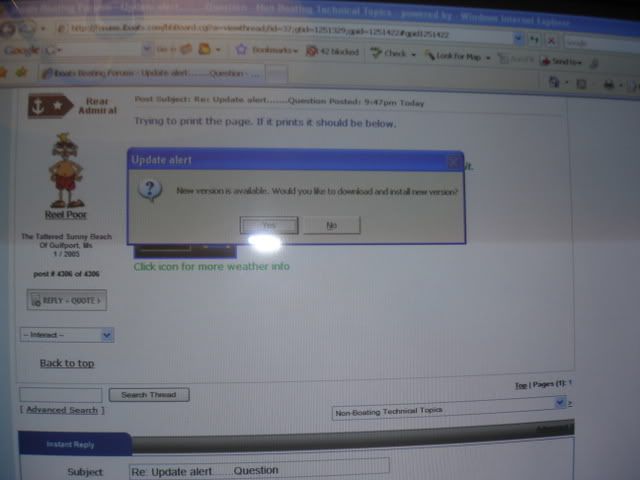Reel Poor
Vice Admiral
- Joined
- Jan 29, 2005
- Messages
- 5,522
I keep getting an Update alert. It's unidentified, if I click on yes or no the pop-up disappears and nothing else happens. Nothing happens when you right click on it either. It just randomly pops-up.
This is how it looks......In the blue header it says, Update alert. In the pop-up box there is a blue question mark in a quote cloud (ya know like a comic quote cloud), then the print says...New version is avaliable. Would you like to download and install new version? Again, if I click yes or no the same thing happens, nothing, other than the pop-up disappears.
Does anyone have any idea what this is and how do I get rid of it?
This is how it looks......In the blue header it says, Update alert. In the pop-up box there is a blue question mark in a quote cloud (ya know like a comic quote cloud), then the print says...New version is avaliable. Would you like to download and install new version? Again, if I click yes or no the same thing happens, nothing, other than the pop-up disappears.
Does anyone have any idea what this is and how do I get rid of it?