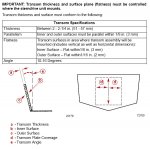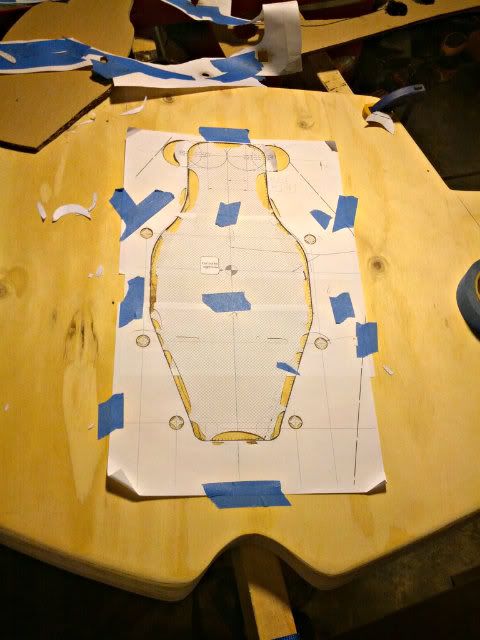Re: Mercruiser Transom Template
I know this post is older, but I used the Volvo template for my Mercruiser transom and it worked perfectly. I also printed the template on 3 sheets of standard 8.5x11" paper. Here's how:
1. Download the Volvo template and open it in Adobe Acrobat/PDF viewer.
2. Select the snapshot tool in the PDF toolbar (the icon is a camera with the dashed boarder around it). If you can't find it, right click in the toolbar and click on "Select & Zoom".
3. Left click, hold, and drag a box over the top 1/3 of the template (just below the top two bolt holes).
4. Click print
5. Adjust the printer settings to
Print Range = SELECTED GRAPHIC
Page Scaling = NONE
Auto-Rotate and Center = CHECKED
6. Check in the preview window that your selection fits on the 8.5x11" paper size. If not, cancel and reselect with the snapshot tool.
7. Click OK to print.
8. Repeat steps 1-7 for the middle and bottom 1/3 of the template.
Then you can tape the three sheets together making sure the hole pattern centerlines line up. With a razor blade, slice out sections of the template lines leaving enough paper behind to prevent the template from stretching/warping when taping it to your transom. Then of course, trace the edges with a pen or marker and your ready to cut (after you triple check everything of course

).
You should end up with something like this:
Hope this helps and many thanks to Don!