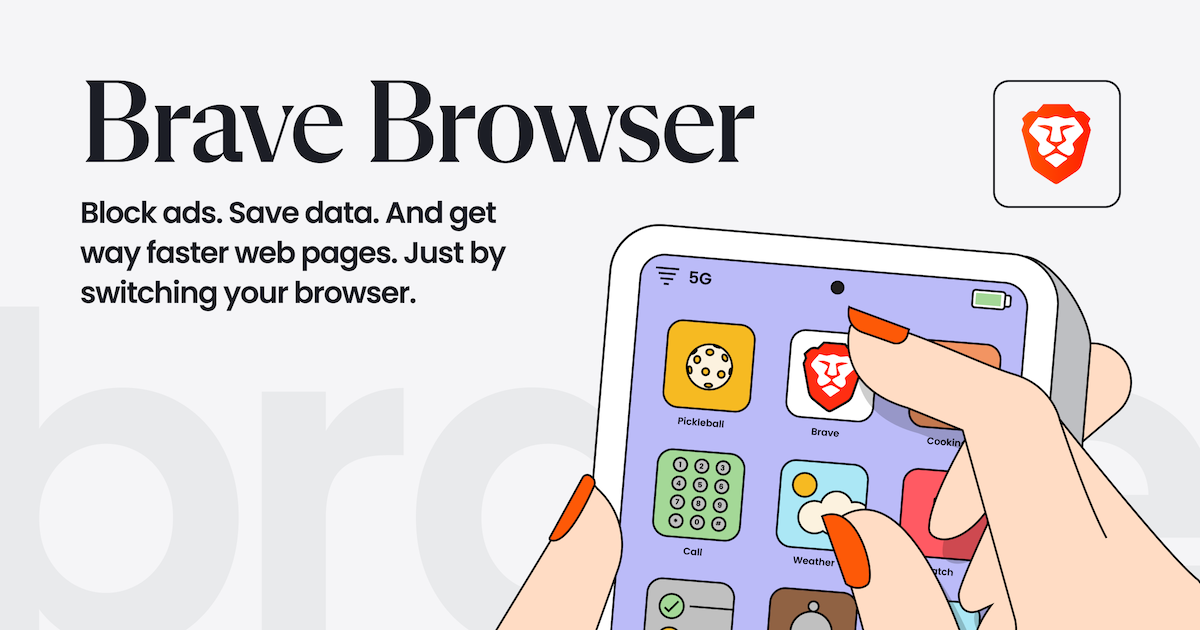gm280
Supreme Mariner
- Joined
- Jun 26, 2011
- Messages
- 14,605
Okay here is even more proof that I am near about computer illiterate. The wife and I bought two new Dell Inspiron 15 laptop computers for Christmas. I made sure they were the right laptop size (15 inch) we liked, and enough RAM and a good size SSD. I even made sure they had the proper abilities to at least match our old ones as well. Problem is, our old Dell laptop computers had four keys around the touchpad. The new ones don't.
So seems we now have to learn new ways to cut and paste instead of using the touchpad keys. Not a happy camper.
Secondly, what is the best way to transfer everything on our old computers, to the new ones without transferring any suspect viruses or malware? IDK Simple USB from one to the other? IDK
Also, the new laptops come with Windows 11 and when I tried to get one of them up and running, Microsoft instantly wanted to load everything via Microsoft products. We like other programs like Google Chrome instead of Edge. So how do I get around those things as well.
Any help will certainly be useful... Thanks in advance!
So seems we now have to learn new ways to cut and paste instead of using the touchpad keys. Not a happy camper.
Secondly, what is the best way to transfer everything on our old computers, to the new ones without transferring any suspect viruses or malware? IDK Simple USB from one to the other? IDK
Also, the new laptops come with Windows 11 and when I tried to get one of them up and running, Microsoft instantly wanted to load everything via Microsoft products. We like other programs like Google Chrome instead of Edge. So how do I get around those things as well.
Any help will certainly be useful... Thanks in advance!