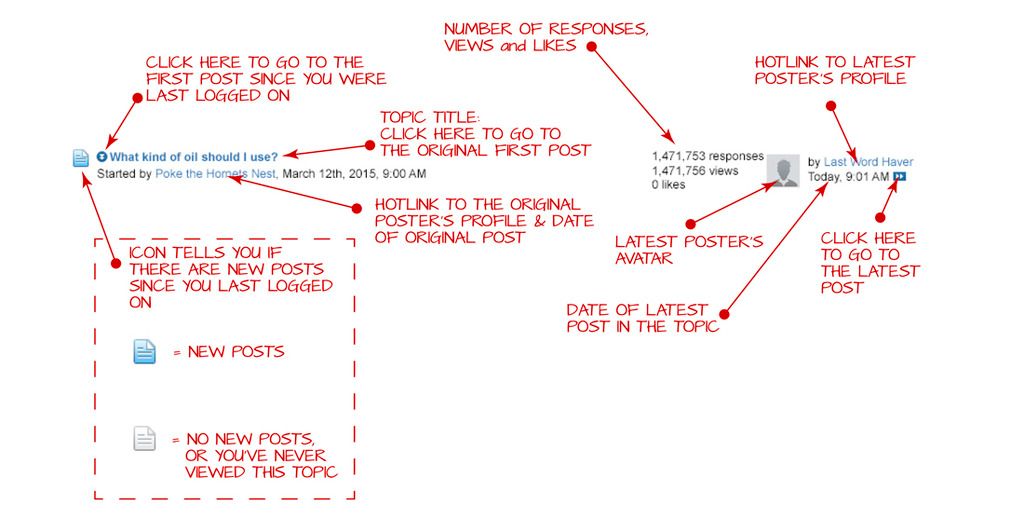As topics and posts are compiled into pages on the forum, the pages are listed as 1 of 200 or 1 of 1055 etc., indicating we are looking at the most recent first. Responses to posts are listed in the reverse order, being oldest last. This is fine when there is only one page but when a post gathers many pages of response over time, and it is a post I am following, it is always a guess as to where I had seen it last. Is there any way to show last page of responses first, or flagging where I had visited last?
Last edited: