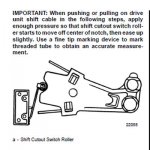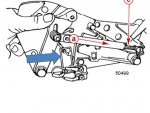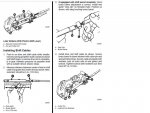Ps91Rick
Cadet
- Joined
- Aug 22, 2020
- Messages
- 12
Hi all.. I’m new here.. You guys seem like you’ve got a wealth of knowledge and I thought I’d ask a few questions before I start digging into my shift issue further.
Backstory.. I’ve got an ‘87 Cobalt DV18 with Mercruiser (230/v8) and Alpha 1 (not sure gen # off the top of my head). I decided months ago to change out the original throttle/shift controller (Quicksilver Commander xxxx — don’t recall the #) to the latest Mercruiser 4000 Gen II with brand-new cables that are compatible with it. The old stuff was completely stock from late ‘86 as it had date codes.. lol. The old controller button for throttle-only wasn’t working and I just decided to put a new one in.
So.. I’ve done that and I fired her up the other day.. She started way easier than expected considering she’s been sitting for a year. I can get her to go into forward with the usual clunk and then hit the throttle a bit and the prop starts spinning as expected. But, if I put her back into Neutral and slip her into reverse, she goes with the usual clunk but if I throttle up any amount, the engine dies — every time. The guys on the Cobalt forum think its just a matter of adjusting the shift cable.. But I ran across a very old thread here talking about an Alpha 1 Gen II shift cutout switch.. which shouldn’t have any effect when not in water.
For now I’m gonna just sit on it until I have a clear path forward.. If anyone has any suggestions, please do tell!!
Backstory.. I’ve got an ‘87 Cobalt DV18 with Mercruiser (230/v8) and Alpha 1 (not sure gen # off the top of my head). I decided months ago to change out the original throttle/shift controller (Quicksilver Commander xxxx — don’t recall the #) to the latest Mercruiser 4000 Gen II with brand-new cables that are compatible with it. The old stuff was completely stock from late ‘86 as it had date codes.. lol. The old controller button for throttle-only wasn’t working and I just decided to put a new one in.
So.. I’ve done that and I fired her up the other day.. She started way easier than expected considering she’s been sitting for a year. I can get her to go into forward with the usual clunk and then hit the throttle a bit and the prop starts spinning as expected. But, if I put her back into Neutral and slip her into reverse, she goes with the usual clunk but if I throttle up any amount, the engine dies — every time. The guys on the Cobalt forum think its just a matter of adjusting the shift cable.. But I ran across a very old thread here talking about an Alpha 1 Gen II shift cutout switch.. which shouldn’t have any effect when not in water.
For now I’m gonna just sit on it until I have a clear path forward.. If anyone has any suggestions, please do tell!!