- Joined
- Jul 7, 2010
- Messages
- 15,006
Toneeees just pointed out how to do this today in the new software and I thought this might be an overlooked "it's working" feature on the forums right now. If you've been waiting for them to fix multi-quote, it's actually been working all along. It just works differently now. Here's how:
Find something quote worthy in a thread you're in:
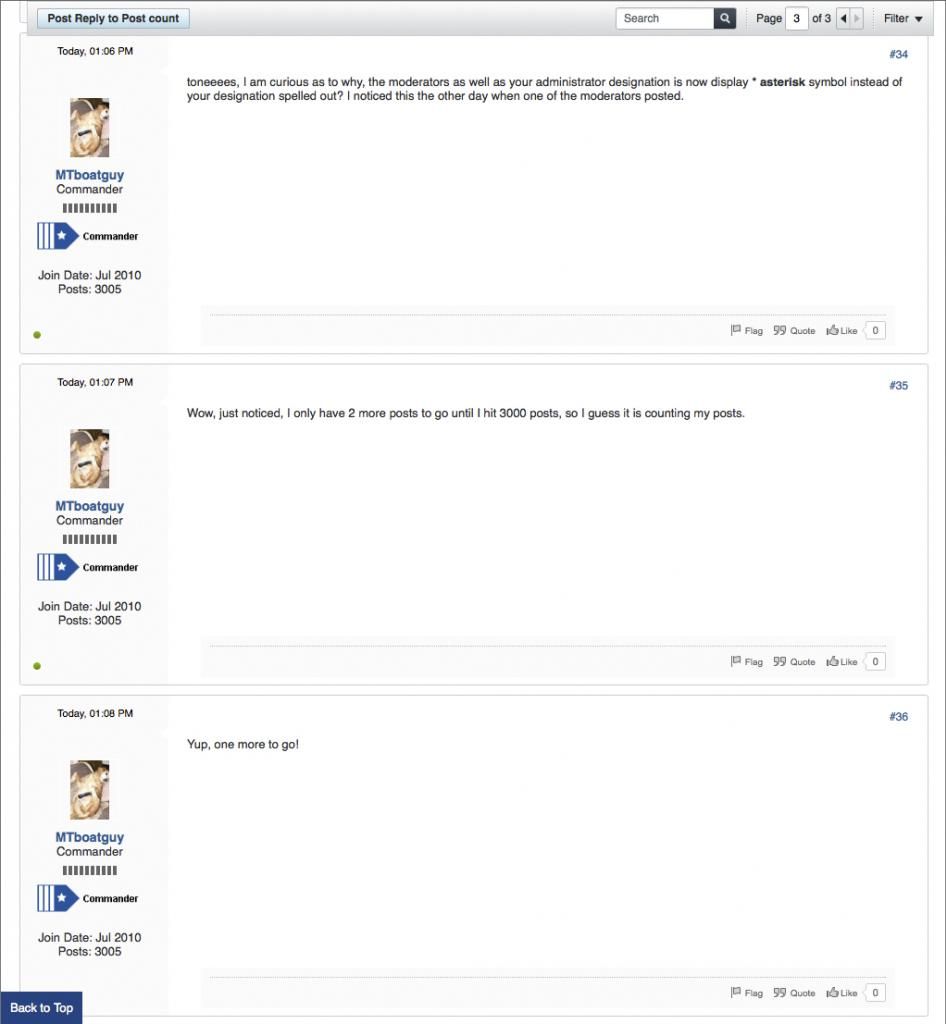
And hit the QUOTE button:
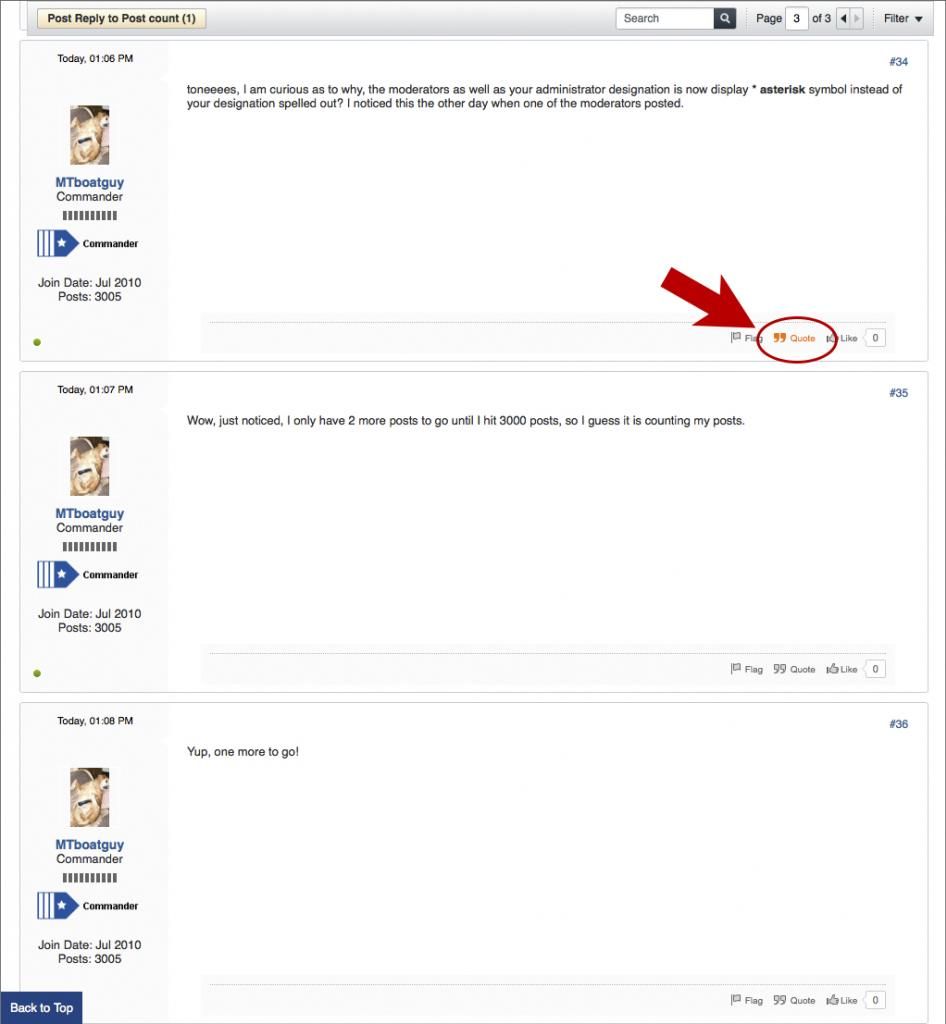
We've mostly figured that part out, but since MT is such a quote-worthy fellow go ahead and hammer those other three posts:
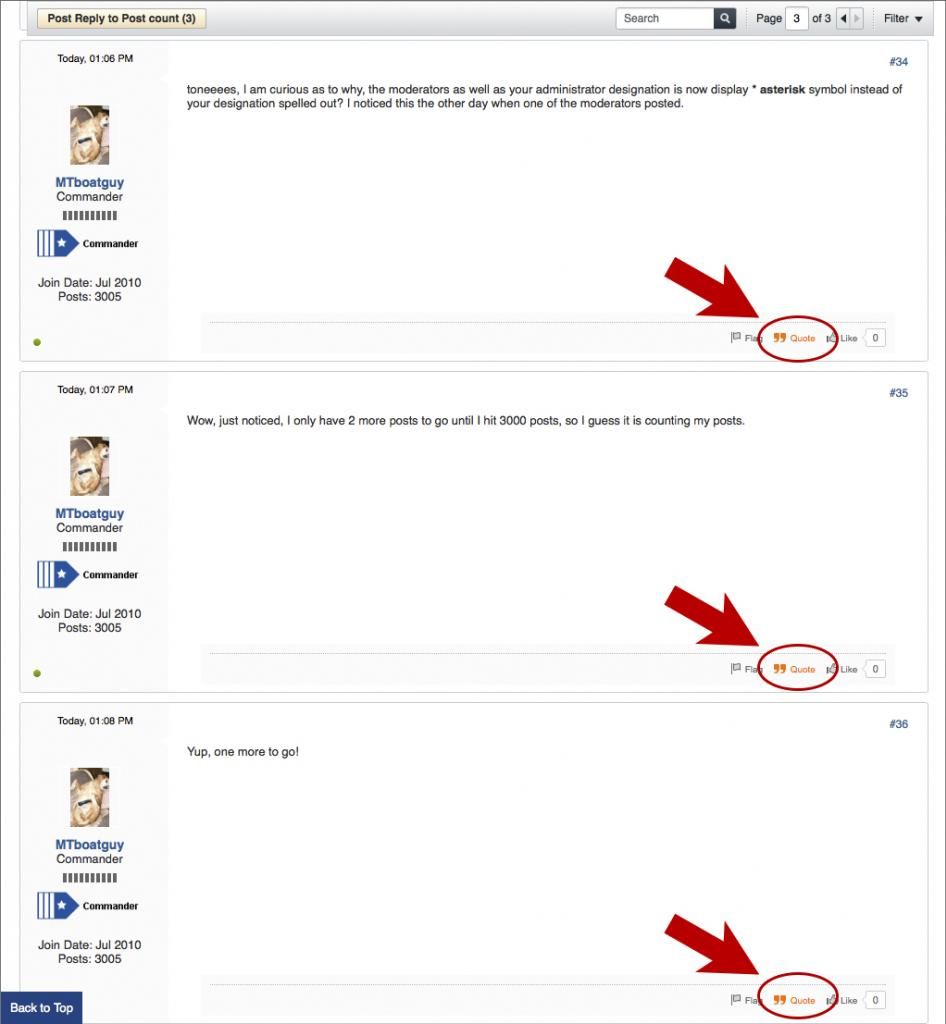
It will seem like nothing is happening, but if you notice the upper left corner, there is a button that has all of those posts recorded:
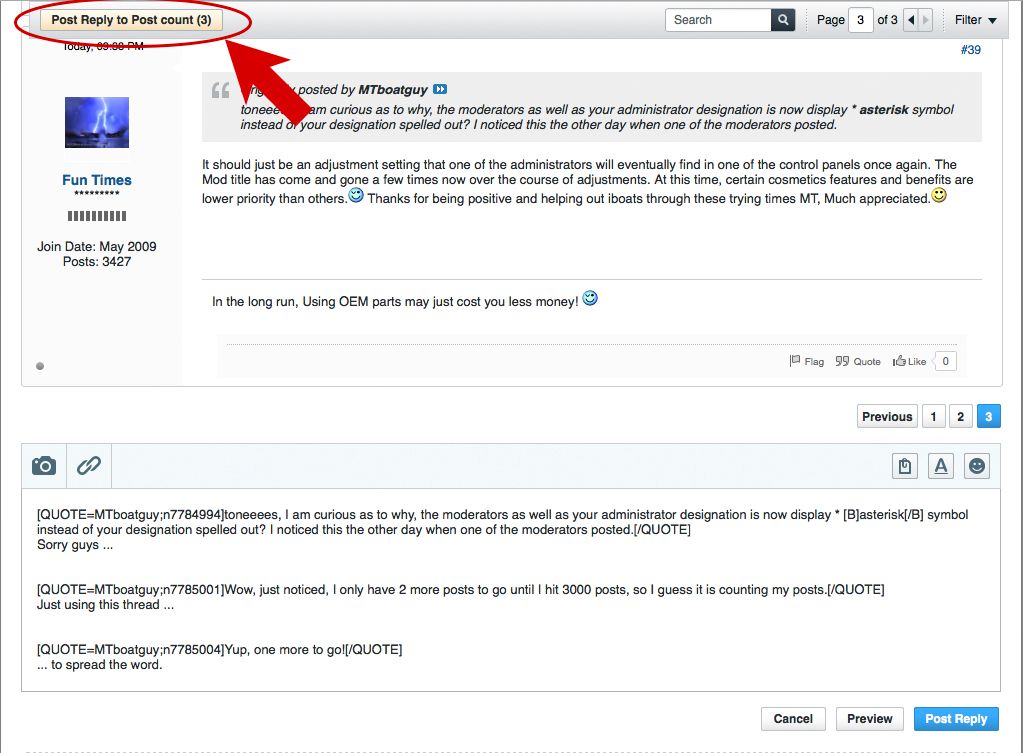
Click that button, and sprinkle MT's prose with nuggets of your own wisdom, and viola! you get a multi-quote:
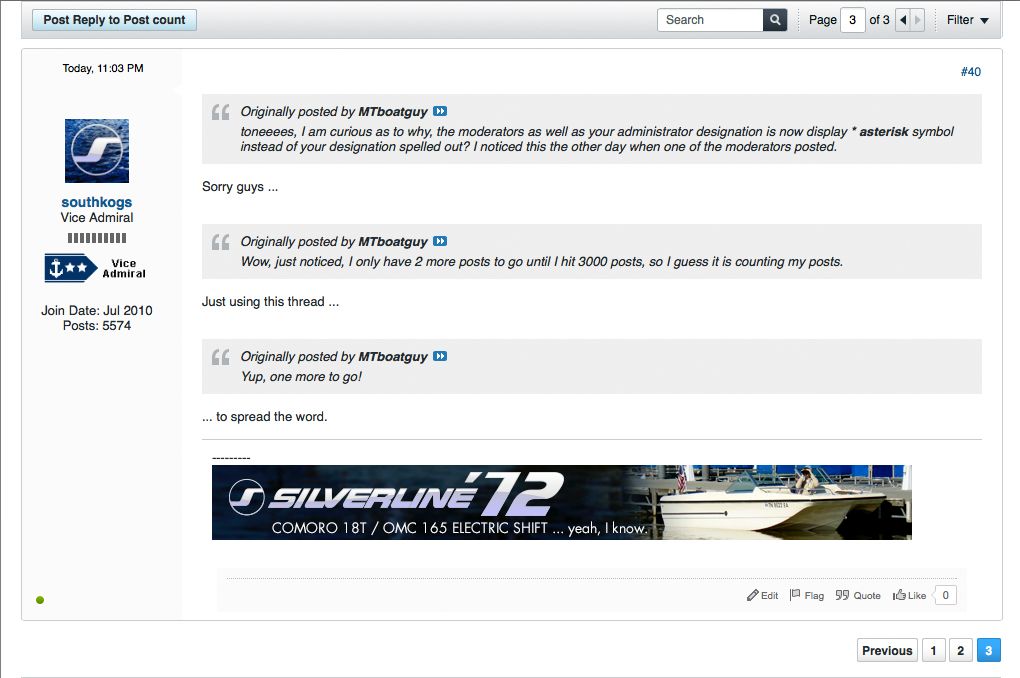
No promises that it'll be an error free one though.
*** Apologies to MT for snagging his "post-padding" for a demo
Find something quote worthy in a thread you're in:
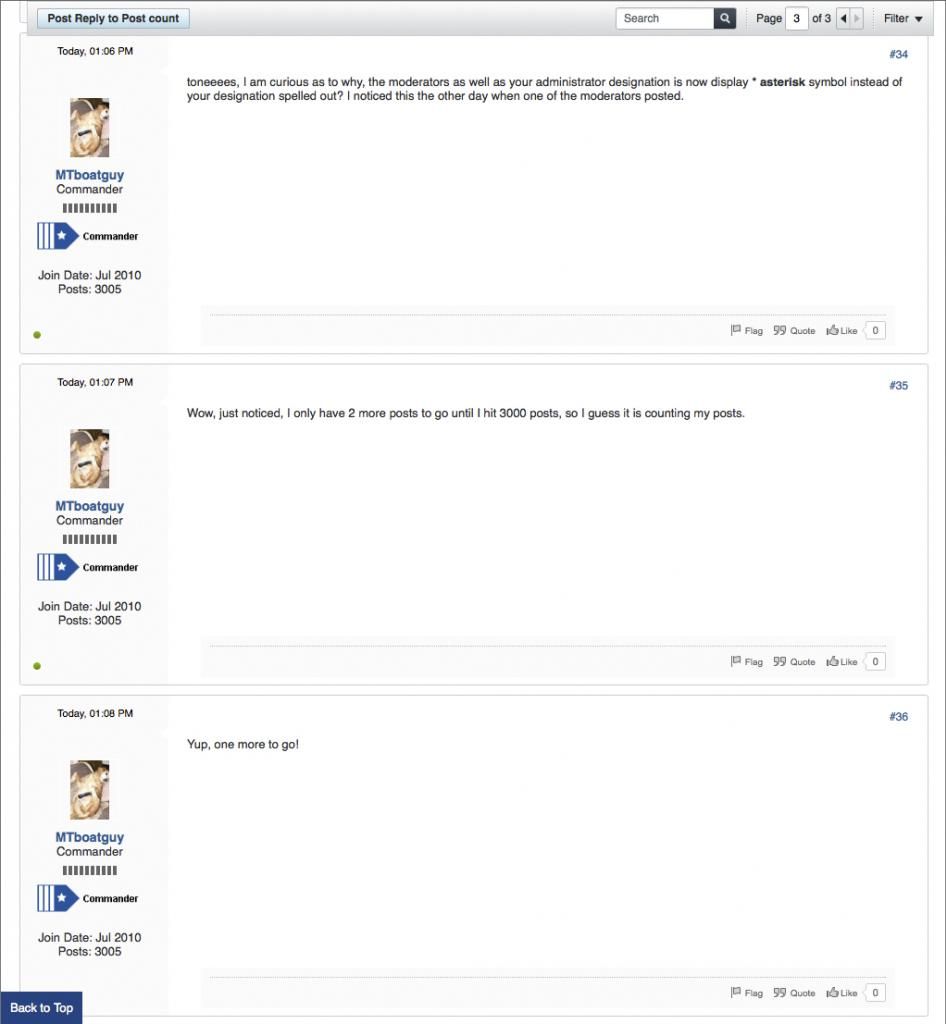
And hit the QUOTE button:
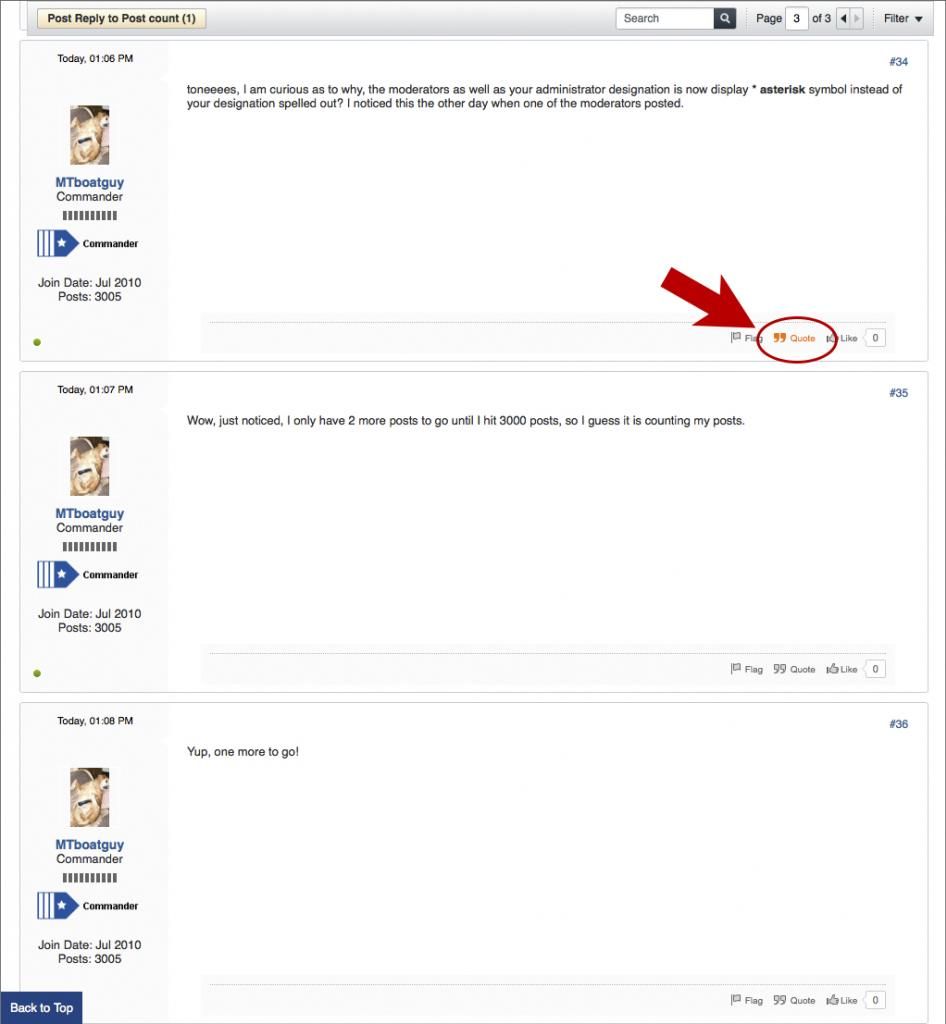
We've mostly figured that part out, but since MT is such a quote-worthy fellow go ahead and hammer those other three posts:
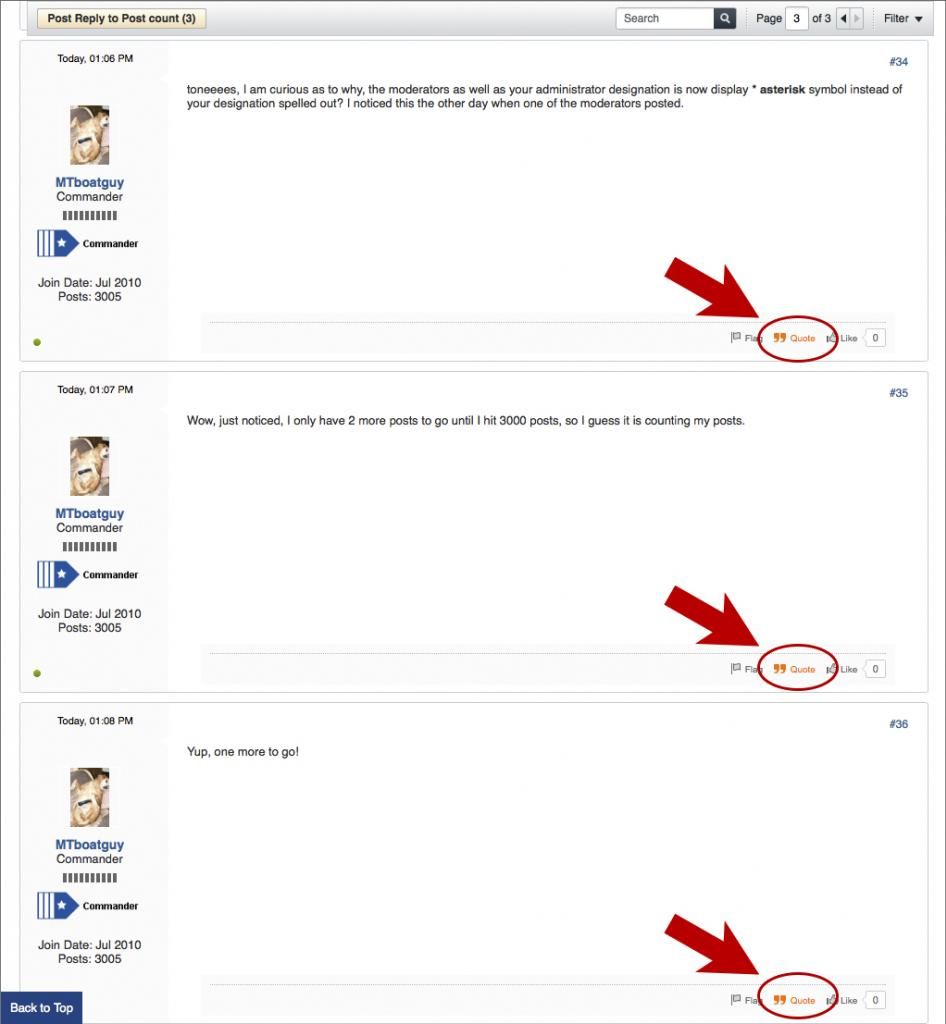
It will seem like nothing is happening, but if you notice the upper left corner, there is a button that has all of those posts recorded:
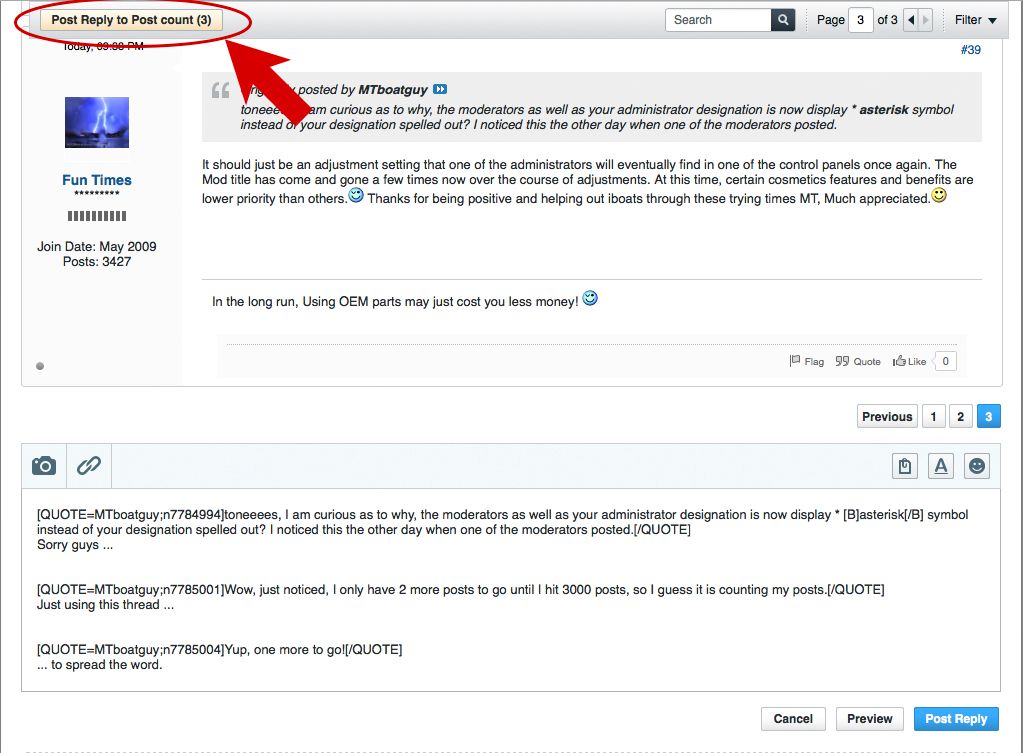
Click that button, and sprinkle MT's prose with nuggets of your own wisdom, and viola! you get a multi-quote:
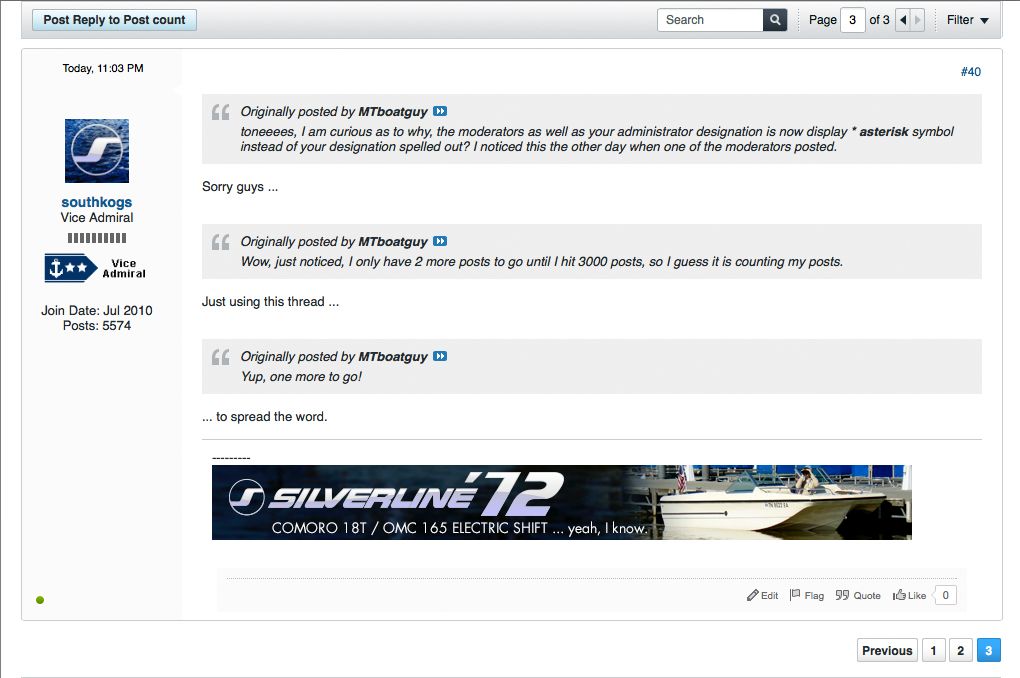
No promises that it'll be an error free one though.
*** Apologies to MT for snagging his "post-padding" for a demo



















