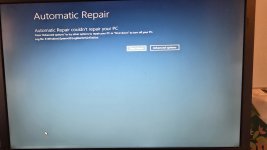BWR1953
Admiral
- Joined
- Jan 23, 2009
- Messages
- 6,504
I periodically go through and delete the junk off my Dell e6500, Windows 10 with all the current updates. 64 bit, 8gb RAM and 500mb hard drive. It's old, but works okay. Sorta like an old truck.
I'm posting this with my phone. Ugh.
Anyway, this morning we had the cable/internet tech come out and fix our slow internet. He did and now it's blazing fast.
I did my usual cache, history and whatnot. It helped a little, but didn't really make much difference.
Next, I deleted my temp folder. That may have been the issue. It started deleting and said there were nearly 11,000 items (it's been awhile) and ran for 20 minutes with the status saying only 5 seconds left. I finally just exited it, then rebooted.
And the computer has been dead slow ever since.
While typing this, I realized that I just had a Windows update yesterday. Maybe I should uninstall that?
Any thoughts?
I'm posting this with my phone. Ugh.
Anyway, this morning we had the cable/internet tech come out and fix our slow internet. He did and now it's blazing fast.
I did my usual cache, history and whatnot. It helped a little, but didn't really make much difference.
Next, I deleted my temp folder. That may have been the issue. It started deleting and said there were nearly 11,000 items (it's been awhile) and ran for 20 minutes with the status saying only 5 seconds left. I finally just exited it, then rebooted.
And the computer has been dead slow ever since.
While typing this, I realized that I just had a Windows update yesterday. Maybe I should uninstall that?
Any thoughts?