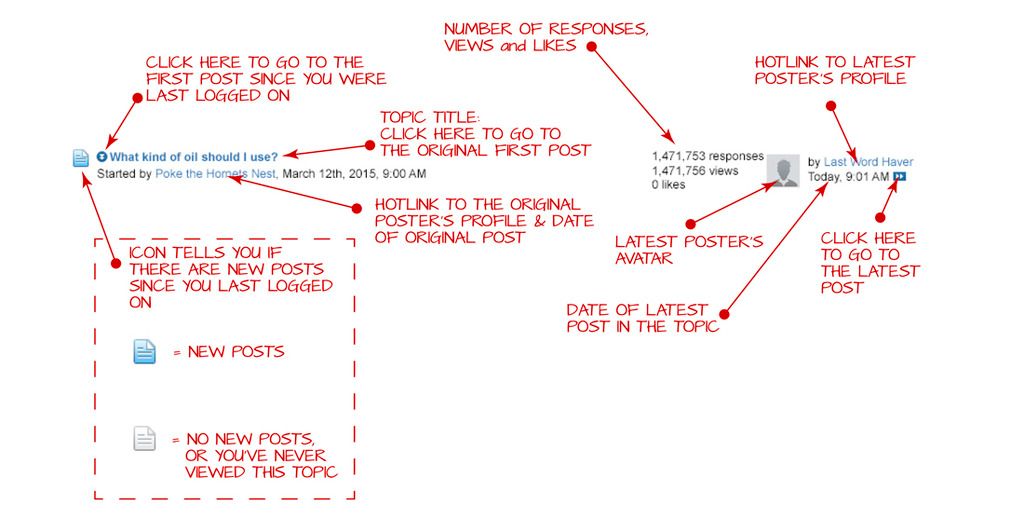Old Ironmaker
Captain
- Joined
- Dec 28, 2015
- Messages
- 3,050
Hi all,
I'm new here and have more than a few questions about the site but will only ask a few here. I'm not even sure if it's the right place to ask, sorry mods.
I want to go to the last page of a thread and it looks like I can only go forward a page at a time. Kind of time consuming on a 400 page thread. There has to be a better way.
I want to add a picture to my avatar, how please?
Thanks ahead of time.
A fantastic forum by the way. No one acting like little children as well as the name for internet idiots that try and get a rise from someone. Not the type of place someone is afraid to ask what they might think is stupid.
One more question, why is my text in italics now?
I'm new here and have more than a few questions about the site but will only ask a few here. I'm not even sure if it's the right place to ask, sorry mods.
I want to go to the last page of a thread and it looks like I can only go forward a page at a time. Kind of time consuming on a 400 page thread. There has to be a better way.
I want to add a picture to my avatar, how please?
Thanks ahead of time.
A fantastic forum by the way. No one acting like little children as well as the name for internet idiots that try and get a rise from someone. Not the type of place someone is afraid to ask what they might think is stupid.
One more question, why is my text in italics now?