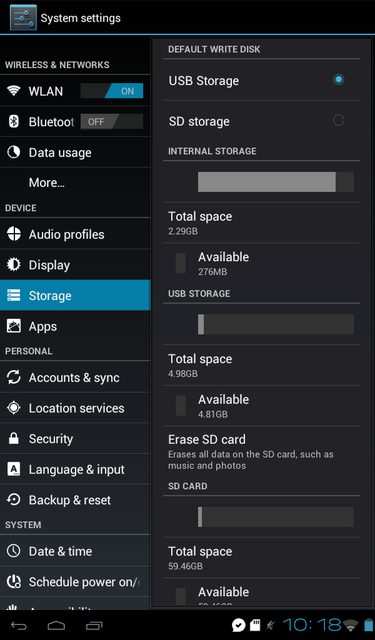Boomyal
Supreme Mariner
- Joined
- Aug 16, 2003
- Messages
- 12,072
This should be a pretty generic question about tablet memory. In this case it is a Lenovo Android A2xxx. It shows three types of memory in settings. One is internal, one is USB (which I understand is a partitioned extension of the internal memory. The third is external memory, in this case a 64 gb Micro SD card.
My question is, can apps ever be downloaded to the external memory? I have seen the option to move some apps to the USB memory, but only for some of them. Others have that option greyed out. I have never seen any options to download or move apps to the external memory where there is tons of room.
My question is, can apps ever be downloaded to the external memory? I have seen the option to move some apps to the USB memory, but only for some of them. Others have that option greyed out. I have never seen any options to download or move apps to the external memory where there is tons of room.