GA_Boater
Honorary Moderator Emeritus
- Joined
- May 24, 2011
- Messages
- 49,038
The forum has several ways to contact a Moderator, Administration or other forum members.
Flag A Post, this is to notify Moderators
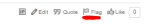
Notify a Mod or Forum Member
Send a Private Message to Forum Managers or Forum Member
Using a Private Message (PM) can be used to contact a Mod. As the name implies, the back and forth correspondence is private.
To send a PM to a Forum Manager or any forum member, click on their username in the forum to view their Profile and click the Private Message box. Write a title and message, then click Post to send the message.
The following are the current Moderators, Forum Administrator and Customer Support. Clicking on a name will take you to the New Message section of your Message Center with a pre-addressed message form to complete. Enter a Subject and message in the boxes and click on Post when your message is complete.
Moderators
Forum Administrator and Customer Support
If the following contacts methods are used outside of normal business hours 7:00AM-4:30PM MST, communication may be delayed. You will be contacted as soon as possible.
Forum Administrator - Colonel Sanders
The iBoats store for General Sales can be contacted directly by calling 1-800-869-1686 during normal business hours noted above or by using;
Customer Support PM link , calling 1-800-869-1686 between 7:00PM - 3:45PM MST or by using the Mention iboats_help
Flag A Post, this is to notify Moderators
To flag a post as spam, advertising or problematic posts. Click the Flag icon on the lower right corner of the post and the reason. All Moderators will receive a flagged post notification.
Notify a Mod or Forum Member
Notify is another way to ask a Mod to look at a post. Only the notified Mod receives the notification
Type an at sign @ and start to type a Mod or member username and finish by clicking on the username in the drop down list. Notify can be used for any member, not just Mods. The @ and username will turn blue and the user will get a notification message. It looks like this - GA_Boater
Type an at sign @ and start to type a Mod or member username and finish by clicking on the username in the drop down list. Notify can be used for any member, not just Mods. The @ and username will turn blue and the user will get a notification message. It looks like this - GA_Boater
Send a Private Message to Forum Managers or Forum Member
Using a Private Message (PM) can be used to contact a Mod. As the name implies, the back and forth correspondence is private.
To send a PM to a Forum Manager or any forum member, click on their username in the forum to view their Profile and click the Private Message box. Write a title and message, then click Post to send the message.
The following are the current Moderators, Forum Administrator and Customer Support. Clicking on a name will take you to the New Message section of your Message Center with a pre-addressed message form to complete. Enter a Subject and message in the boxes and click on Post when your message is complete.
Moderators
Forum Administrator and Customer Support
If the following contacts methods are used outside of normal business hours 7:00AM-4:30PM MST, communication may be delayed. You will be contacted as soon as possible.
Forum Administrator - Colonel Sanders
The iBoats store for General Sales can be contacted directly by calling 1-800-869-1686 during normal business hours noted above or by using;
Customer Support PM link , calling 1-800-869-1686 between 7:00PM - 3:45PM MST or by using the Mention iboats_help
Last edited:



















