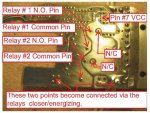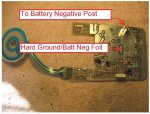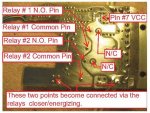sam am I
Commander
- Joined
- Jun 26, 2013
- Messages
- 2,169
HI jeep,
It's what you're comfortable with, gm however said he lifted and tested all the boards passive components and such, so things should be okay on the board but............Something might be off still and it might a quick and easy for you to check and/or replace it was my thoughts. So, if you're inclined......
1) Sharpen those meter leads needle tip sharp (no slip), power up the board with all things attached (motor, switch, connectors etc.)
2) Find this IC and it's pin #1 orientation as shown below.

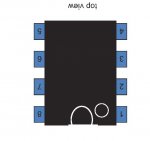
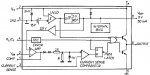
3) With the volt meter setting on DC (and board powered up etc, see #1 above) , place the black lead of the volt meter on pin #5 (gnd) and the red lead on pin #7 (Vcc), you should measure around 12VDC.
If yes to step #3 move to step #4, if not, we'll go from there.
4) With the volt meter setting on AC, place the black lead of the volt meter on pin #5 (gnd) and the red lead on pin #6 (output). Look for a voltage reading of something other then 0V (modulating DC will have a AC value, so use AC scale on DMM).
If yes to step #4, we'll go from there, if not, go to step #5.
5) With the volt meter setting on AC, place the black lead of the volt meter on pin #5 (gnd) and the red lead on pin #4 (oscillator). Look for a voltage reading of something other then 0V (The oscillator waveform will have a AC value, so use AC scale on DMM).
It's what you're comfortable with, gm however said he lifted and tested all the boards passive components and such, so things should be okay on the board but............Something might be off still and it might a quick and easy for you to check and/or replace it was my thoughts. So, if you're inclined......
1) Sharpen those meter leads needle tip sharp (no slip), power up the board with all things attached (motor, switch, connectors etc.)
2) Find this IC and it's pin #1 orientation as shown below.

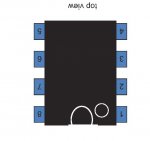
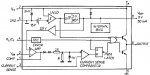
3) With the volt meter setting on DC (and board powered up etc, see #1 above) , place the black lead of the volt meter on pin #5 (gnd) and the red lead on pin #7 (Vcc), you should measure around 12VDC.
If yes to step #3 move to step #4, if not, we'll go from there.
4) With the volt meter setting on AC, place the black lead of the volt meter on pin #5 (gnd) and the red lead on pin #6 (output). Look for a voltage reading of something other then 0V (modulating DC will have a AC value, so use AC scale on DMM).
If yes to step #4, we'll go from there, if not, go to step #5.
5) With the volt meter setting on AC, place the black lead of the volt meter on pin #5 (gnd) and the red lead on pin #4 (oscillator). Look for a voltage reading of something other then 0V (The oscillator waveform will have a AC value, so use AC scale on DMM).
Last edited: