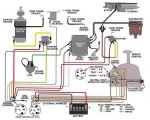clueless75
Petty Officer 2nd Class
- Joined
- Jan 30, 2015
- Messages
- 102
Hi everyone, I have a teleflex tach that connects to the MerControl box via tach harness, but i cant get it to work. The gauge reads about 400 RPM when not plugged in, then when plugged in (and engine running) it drops to 0. Can someone tell me how to hook it up properly? The motor is a 1971 Merc 800. I've tried switching around the wires and such but to no avail. I've opened the control box and theres no problem in there. The wires from the stator to rectifier are a tad bit corroded and may be frayed, so im thinking that could be a problem. Any help would be greatly appreciated, thanks guys.