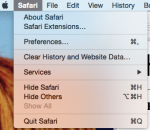Apple installed the El Capitan update today but that made no difference. I have iboats on my favorites bar and as soon as I click on it and the site opens, the screen freezes up and I get that colored pinwheel. The only way to get out of it is to force quit Safari. I installed the Safari update last month and had no problem for several weeks. I was searching the internet for boat covers yesterday and when I clicked on the iboats store it did the same thing.
Thanks for the help guys, I was really hoping it wasn't something on my end as I'm a complete dufus when it comes to computers.
I'll just use Chrome for for now as iboats works fine with that.