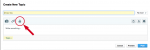- Joined
- Jul 7, 2010
- Messages
- 14,796
Polls and surveys can be valuable to iBoats, the Forums and the boating community at large, so they are not prohibited on the forums. This tutorial will address rules about surveys and polls in the iBoats Forums as well as a "how to" on starting a poll.
There are three rules that seem particular to surveys and polls in the iBoats Forums:
NOTE: You may NOT link to off-site polls or surveys, you MUST use the polling feature in the iBoats forum editor (see tutorial below).
iBoats is an online store and is the host of this Forum: Please be courteous to our business and understand that anything that is a competitor or links to a competitor or competitive product will be deleted / edited by our Moderator Team. If you have questions as to if a poll or survey is allowed by the rules, please send a private message to one of our moderators.
Please do not post the same poll in multiple forums. Post only one topic with a poll. You may point back to that poll in other topics that are appropriate provided you do not hijack topics or post in topics over 90 days old.
All other FORUM RULES apply.
There are three rules that seem particular to surveys and polls in the iBoats Forums:
6. You may not post in the forum to promote any personal enterprise, advertise a business or product, or to solicit responses for contests, off-site polls, or similar. This includes directing members to social networking sites.
The First post of a thread MAY NOT be used to advertise or promote a product, company, internet site, sale, individual, or service. If you wish to promote a product or internet site, please contact iboats for rates/permission. Please remember that iboats is a retail vendor of marine products and do not post anything that would be detrimental to iboats' interests.
NOTE: You may NOT link to off-site polls or surveys, you MUST use the polling feature in the iBoats forum editor (see tutorial below).
8. You may not solicit any personal transaction (buy, sell, rent, trade, free, donate, etc.) in the forum. Personal transactions arranged completely by Private Message are not affected by this rule. Solicitation by PM must be preceded by contact in the forum. Please note: threads or posts that give extensive details on anything that is for sale will be assumed to be an attempt to advertise and are subject to deletion. If you are selling a boat - paid advertising through iboats is acceptable to post in the forum. A link to the ad is mandatory and must be included in your post. Signature links for boats advertised on iboats are acceptable. We encourage members to use this service.
iBoats is an online store and is the host of this Forum: Please be courteous to our business and understand that anything that is a competitor or links to a competitor or competitive product will be deleted / edited by our Moderator Team. If you have questions as to if a poll or survey is allowed by the rules, please send a private message to one of our moderators.
11. Please do not post multiple threads in multiple forums about a single problem. This is confusing to those trying to help you. Multiple threads in the same forum about the same issue are also confusing. If you want help fast, one thread in the most closely related forum is the best way to get it.
Please do not post the same poll in multiple forums. Post only one topic with a poll. You may point back to that poll in other topics that are appropriate provided you do not hijack topics or post in topics over 90 days old.
All other FORUM RULES apply.